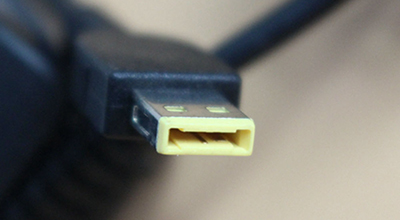Teach you how to replace your computer’s internal power supply component.
Step 1.Find the power supply.
This supplies power to the other components, which is why it has so many wires coming out of it. It is usually positioned at the back top corner of the computer case. The power supply has a fan built into it to keep itself and the computer cool.
Step 2.Get into the tower.
To get into the tower, you will have to remove the panel which is on the right hand side when viewing the tower from the back. Open this side of computer case by removing the screws at the back of the tower which are holding it in place. Then simply slide the panel off.
Step 3.Disconnect the power cables.
Cable from the power supply should be connected to each component requiring power. These cables are easy to disconnect simply pull out the plugs from sockets on the back of the components. The plug and socket on the motherboard are a different shape from the normal type, but it should come out just as easily. It may be a good idea to write down how many sockets were disconnected so you can make sure they are all reconnected later with the new unit.
Step 4.Remove the power supply.
Remove the screws at the back of the power supply unit while supporting it with one hand. Once the screws are undone it should be easy to slip the old unit out of the tower.
Step 5.Power cable connection.
Screw in new drive then connect the power cables to every component that was originally connected. Remember if any components are left unconnected they will not work.
Step 6.Get it going again.
Switch the computer on, if all the components have been connected you should be ready to go.
Q&A
My PSU is on the top front of my case. Can you help me to remove it? It comes with a case so it’s generic?
Check for screws on the outside of the case, and inside of it. See where the PSU is being held into the case. I cannot help that much as I do not know what case you have.